Anca-Ileana Ardelean, a product designer based in France, was tasked with creating a set of over 200 transportation icons for a mobility client. These icons not only had to be consistent in style and align perfectly with the overall design of the client’s website but also needed to be creative and visually engaging. To achieve both consistency and creativity, she turned to Pimento, a tool she regularly uses in her creative process.
How Anca-Ileana created style consistent icons
Anca-Illeana began by uploading 10 images that represented the style she wanted for the icons.
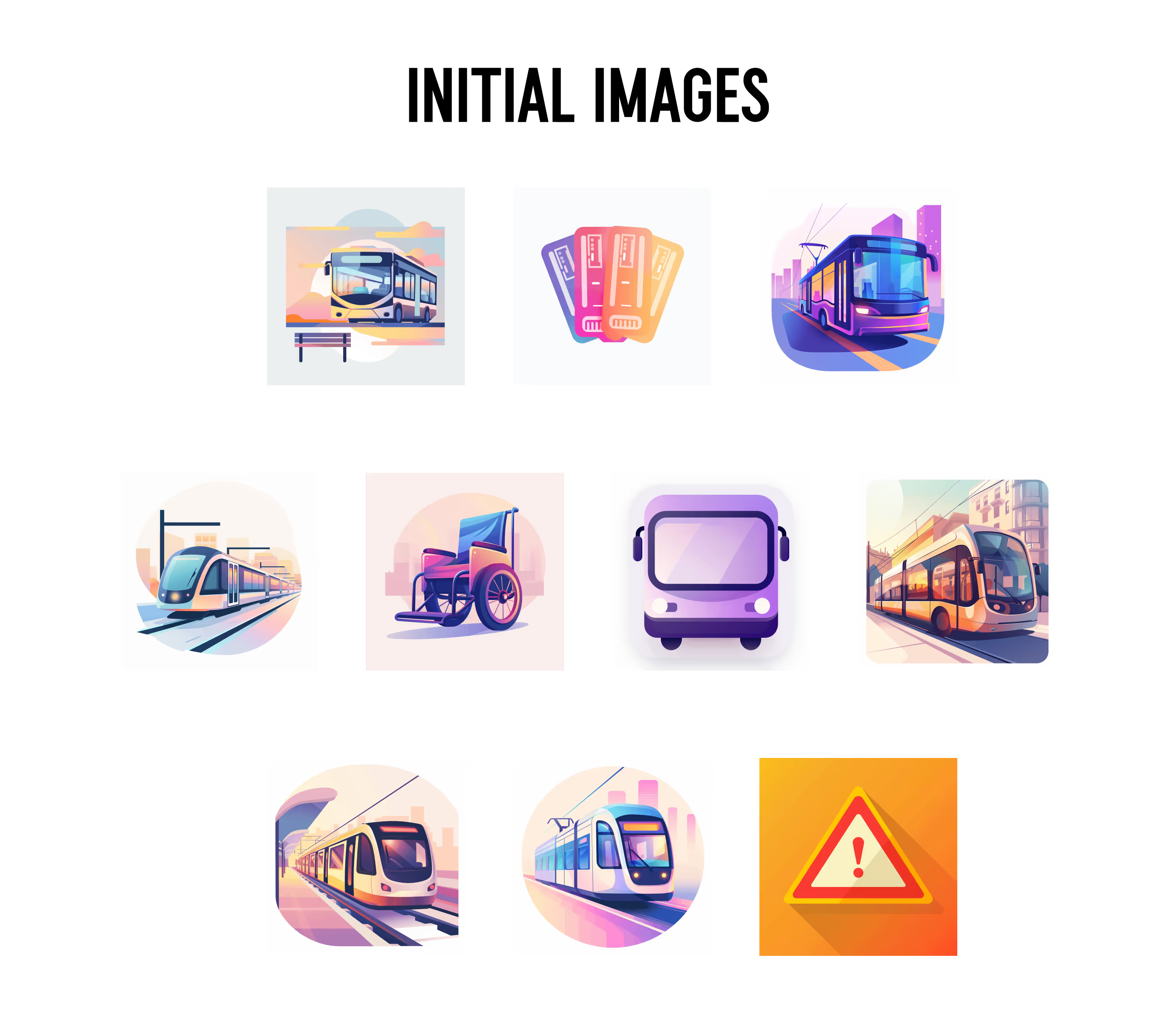
Being able to create my own style and generate images within it is a game changer. It saves me a tremendous amount of time compared to using other tools where I’d have to manually tweak images to fit my style. As someone who frequently uses creative AI tools, having a platform that effortlessly maintains consistency and is optimized for designers truly enhances my workflow and makes the entire experience much more enjoyable.
Anca-Illeana, product designer
Icon Generation
Using simple text prompts like “metro,” “bus in the city,” and “Eiffel Tower,” she generated dozens of transportation-related icons. This feature enabled her to explore different design ideas effortlessly, ensuring that all icons adhered to the desired style.
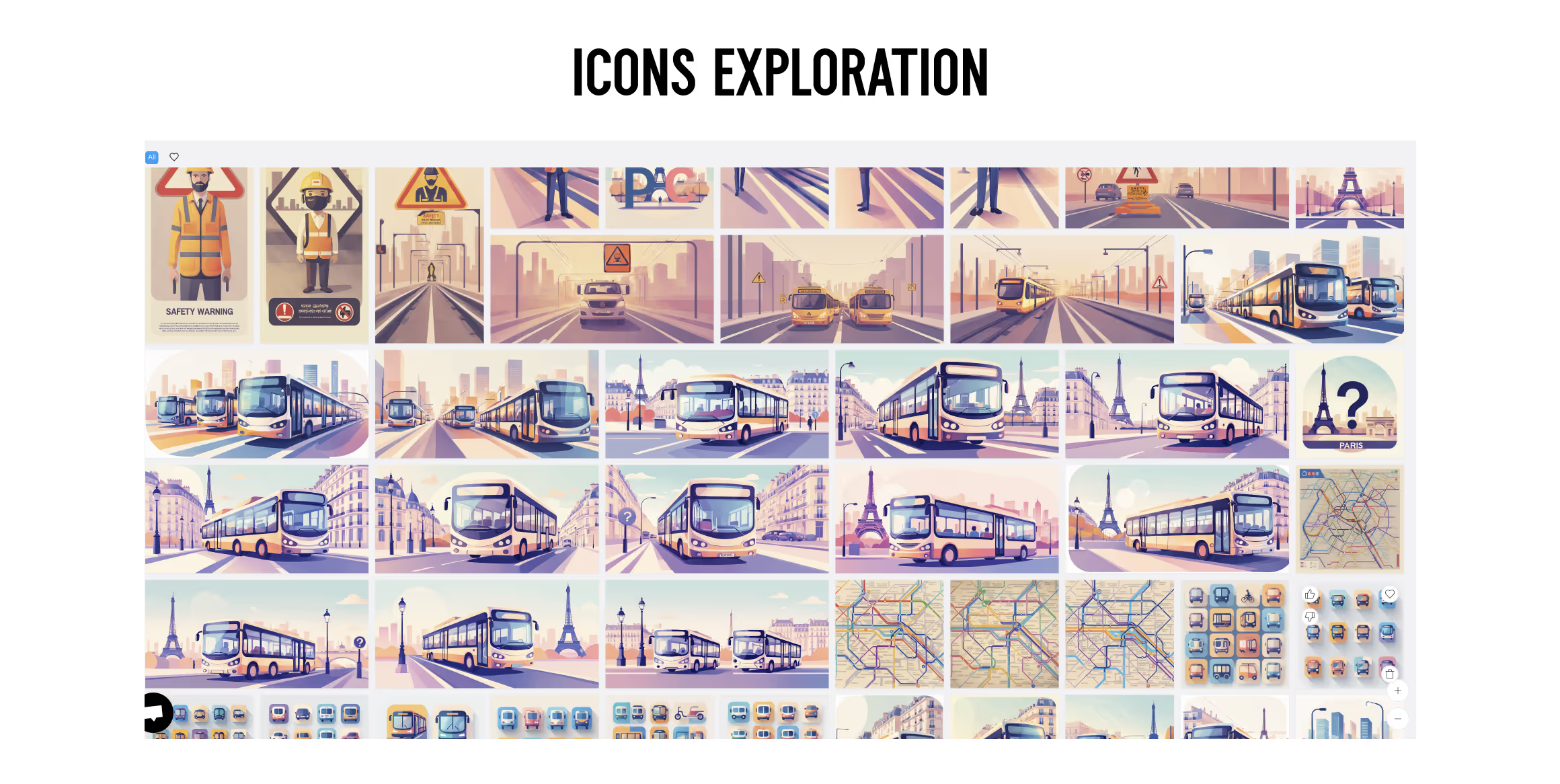
Exploring Variations
To explore different creative ideas, Anca-Ileana used Pimento’s Variations feature. For instance, she started with a basic image of a metro employee and then generated variations by prompting for specific details such as “worker with a hat” or “orange vest.” This allowed her to create build on different creative paths she had by choosing the variations she liked the most.
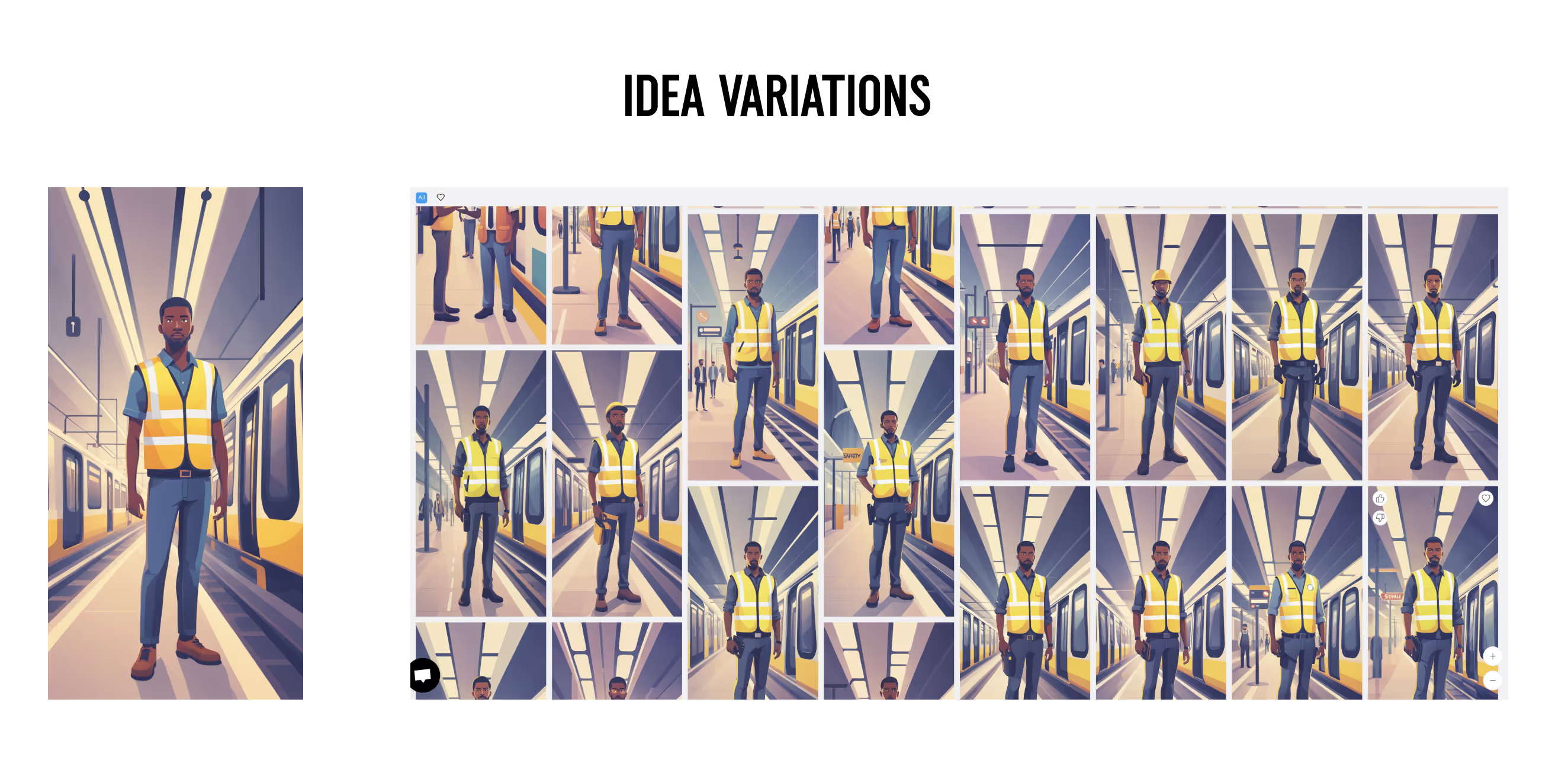
Final Edits
Anca-Ileana further refined her icons using Pimento’s editing tools. For example, she wanted to add people to a station scene she had created. Using the “Fill” feature, she selected part of the image where she wanted to integrate people, and simply prompted “People on the station”.
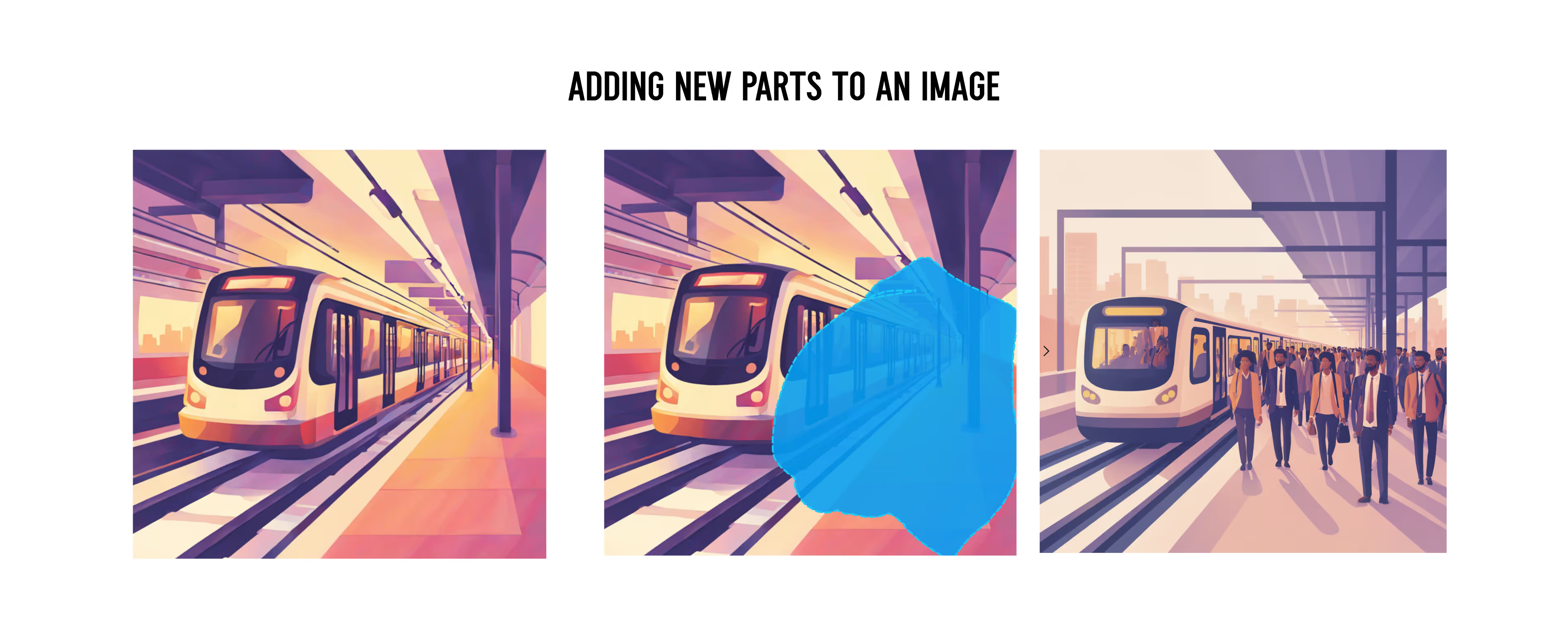
High-Resolution Export
To ensure that the icons were ready for professional use, Anca-Illeana used the Upscale feature to enhance the resolution of her images to 4K. This step was crucial for maintaining the quality of the icons when used in various digital formats.
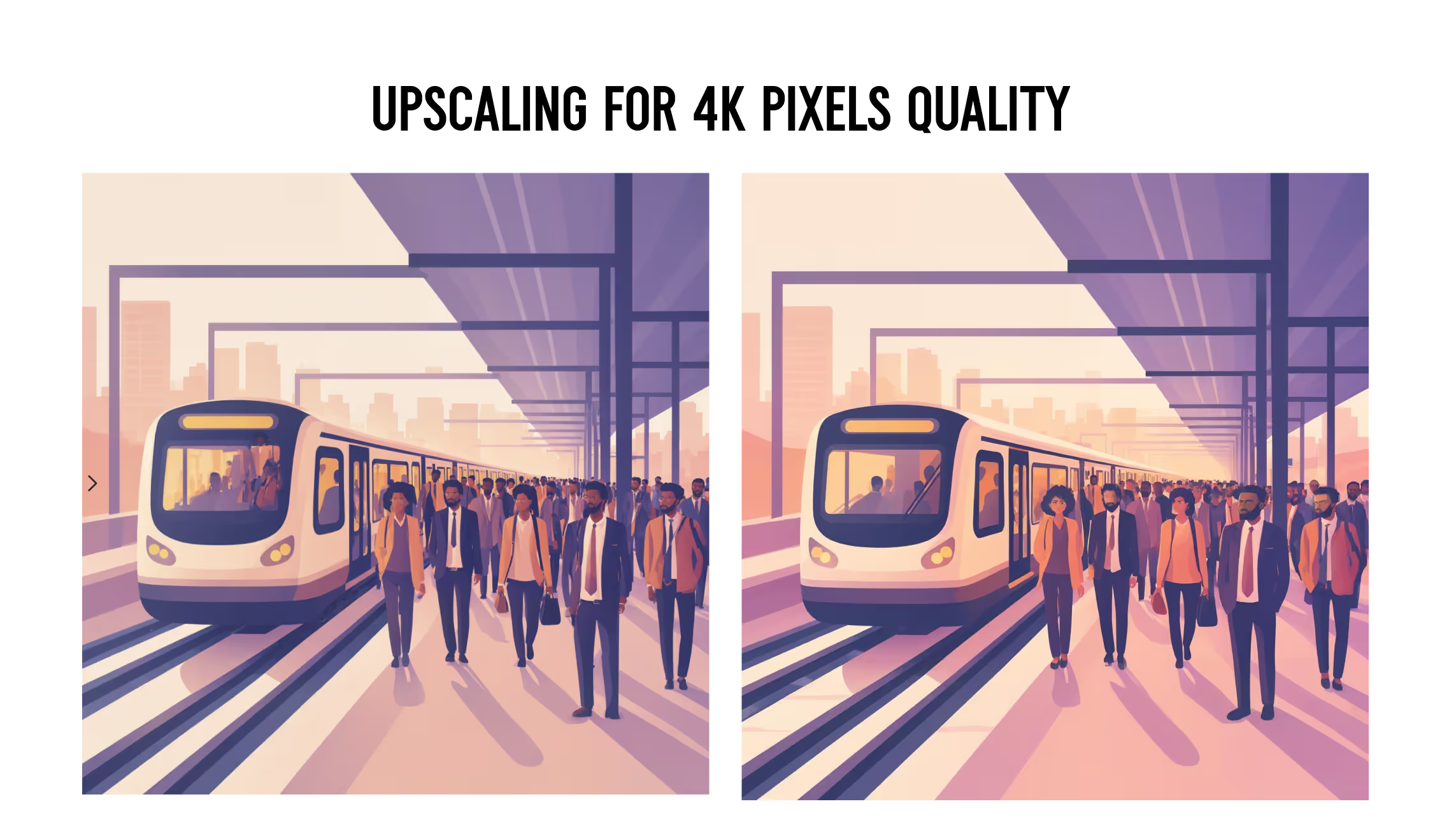
Outcome
The entire process, from initial style creation to final icon export, took Anca-Ileana just 5 hours—far less than the 40 hours it would have taken manually. Using Pimento, she not only saved time but stayed more creative and inspired, ultimately delivering a high-quality, style-consistent set of icons that perfectly matched her client’s needs.
"Pimento helped me save more than 4 days of work. The whole process, from initial image generation to having a final set of images, took me just 5 hours."
Anca-Ileana is also an article writer, check her articles about AI.




